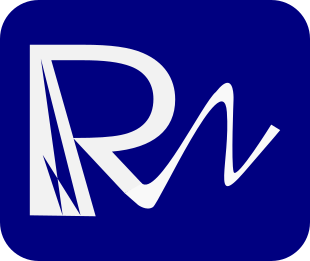How to set up MLM Matrix
Steps on how to set up MLM Matrix using Rimplenet
Stephen
Last Update 4 ani în urmă
The following steps will guide you through setting up MLM Matrix on your website using Rimplenet.
At this stage, it is assumed that:
- You already have Rimplenet installed and activated. See instructions on how to install and activate Rimplenet Plugin here.
- You have created a Wallet on Rimplenet. See instructions on how to create a Wallet here.
Step 1
Click Settings:Matrix from the Rimplenet Plugin menu
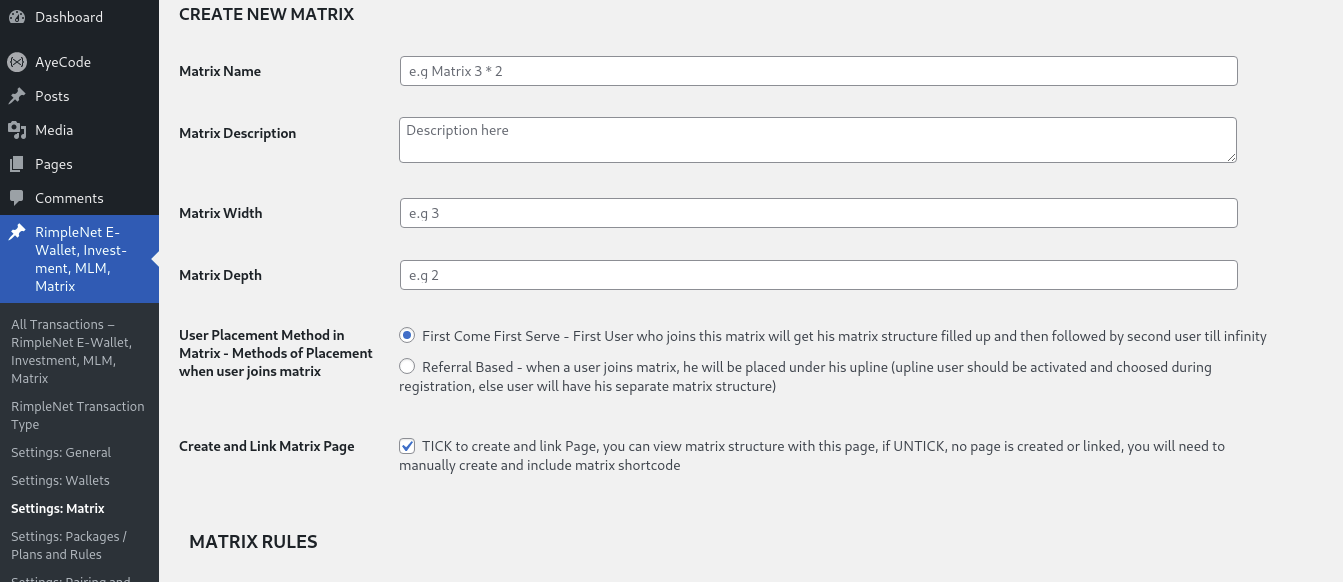
Step 2
Input your Matrix Name, Matrix Description, Matrix Width and Depth.
Step 3
Choose your User Placement Method In Matrix (Method of placement when a user joins the matrix)
There are two options here:
Option 1: First Come First Serve -> First User who joins this matrix will get his matrix structure filled up and then followed by the second user, till infinity.
Option 2: Referral Based -> When a user joins the matrix, the user will be placed under his upline (upline user should be activated and chosen during registration, else user will have his separate matrix structure)
Step 4
Create and Link Matrix Page (Optional)
TICK to create and link Page, you can view matrix structure with this page, if UNTICK, no page is created or linked, you will need to manually create and include matrix shortcode
Step 5
Step 6
Step 7
Click Create Matrix