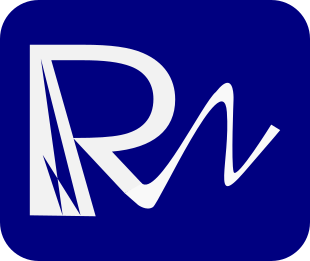How to set up Packages
Stephen
Last Update hace 4 años
Scroll down to CREATE NEW PACKAGE / PLAN
Input Package Name, Package Description, Price, Min Price and Max price.
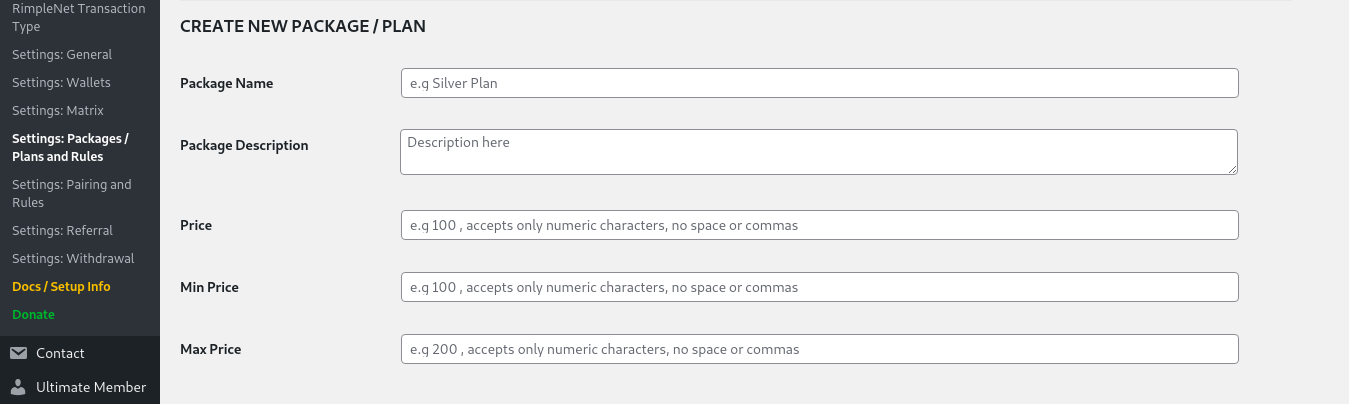
Package Rules
Package Rules in Rimplenet are a set of conditions that control users' earnings.
Rimplenet Packages and Rimplenet Plugin as a whole are driven by Rules.
There are four (4) rules in Rimplenet packages, they include:
- Rules to achieve before user qualifies for package
- Rules to apply to users when actively in a package
- Rules to apply to User Immediately He/She Completes this Package
- Rules to apply when User is actively in Package and orders Linked Product
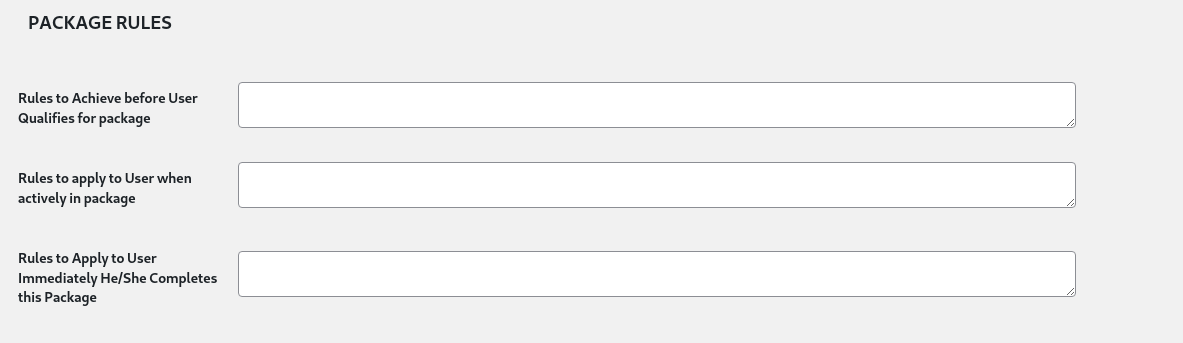
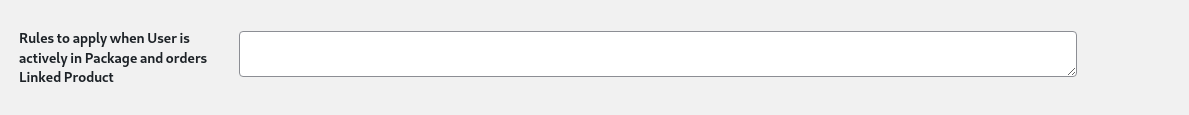
1. Rules to Achieve before User Qualifies for package
The Rules before a user Joins the Package is the rule that defines what criteria the user has to meet before joining the package (for example, when a user buys a product 1102, he can be allowed to join the package). The rule can be in the format below.
For Example:
Immediately he buys the product, he joins the package. we now go to the next rule.
2. Rules to apply to User when actively in package
The Rules when the user is active in the package defines the rules user will experience when he joins the package, it can be a rule for a user to receive money in his wallet.
For example:
Rules for immature wallet:
Mature Wallet is withdrawable while Immature Wallet is Non-Withdrawable. Immature represents a state where funds are not cleared.
3. Rules to Apply to User Immediately He/She Completes this Package
This rule is used when a user has completed his /her package, the rules can be set as above.
4. Rules to apply when User is actively in Package and orders Linked Product
This rule is used when a user is active in a package and orders a linked product.
Gain access to all the package rules available in Rimplenet
You can gain access to all the package rules available on Rimplenet when you enroll for premium support. Enroll now
Benefits of Premium Support:
- One on one interaction with the Rimplenet technical support team.
- Access to all the rules that power and automate Rimplenet MLM Matrix, Referrals, Investment Packages on request.
- Access to Admin Dashboard to manage Rimplenet withdrawals. With the Rimplenet Admin Dashboard, you can approve withdrawal requests made by users, reject withdrawal requests made by users and also see withdrawal information like bank account or crypto address submitted by the user.
- Access to Rimplenet Wallet Adon plugin that enables you to:
2. Enable or disable deposit from an external application via API
3. Allow setting of the exchange rate between wallets
4. Allows users to set a default currency