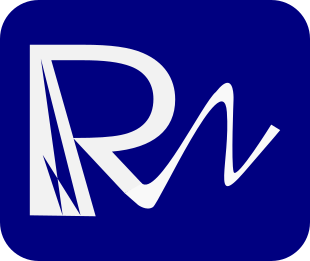How to credit or debit user's wallet
Performing credit or debit transaction on Rimplenet
Stephen
Last Update hace 4 años
Please note before you can see and use the Credit or Debit Users Wallet form, you need to have created a wallet, if you have not created a wallet, click here to learn how to create a wallet
Step 1
Select wallet from the selection box.
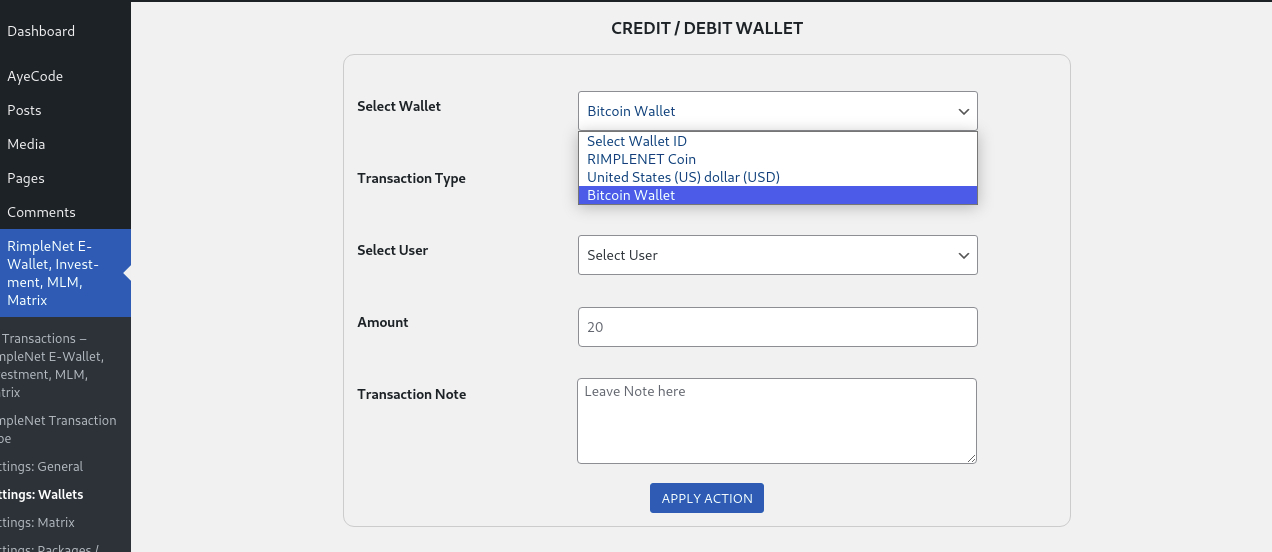
Step 2
Specify a transaction type (credit or debit)
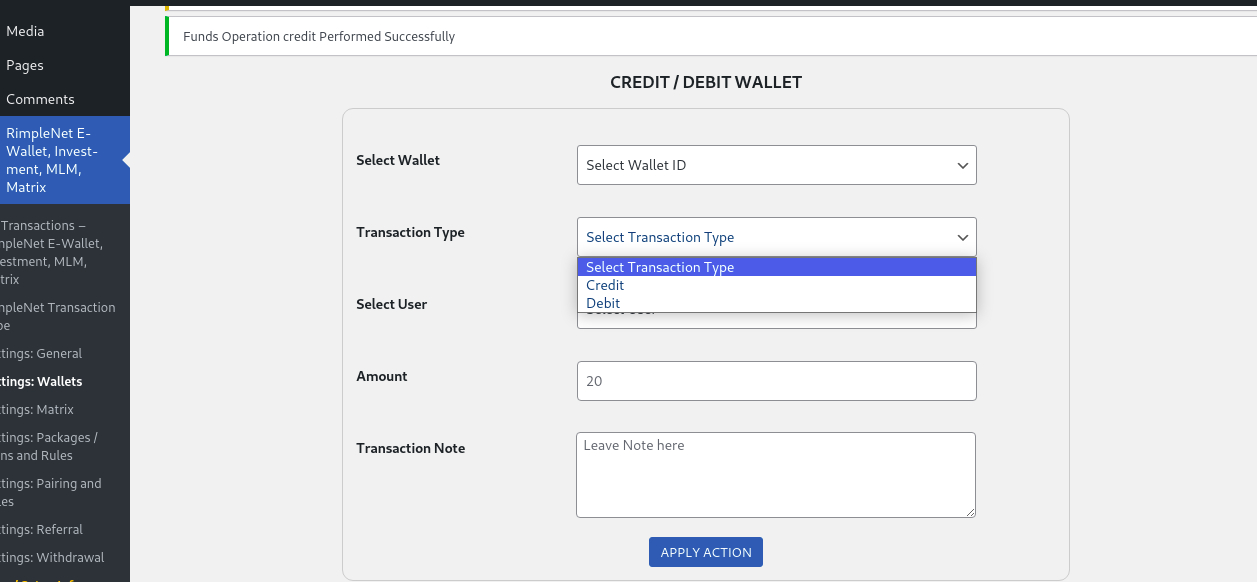
Step 3
Choose a user from the user selection box
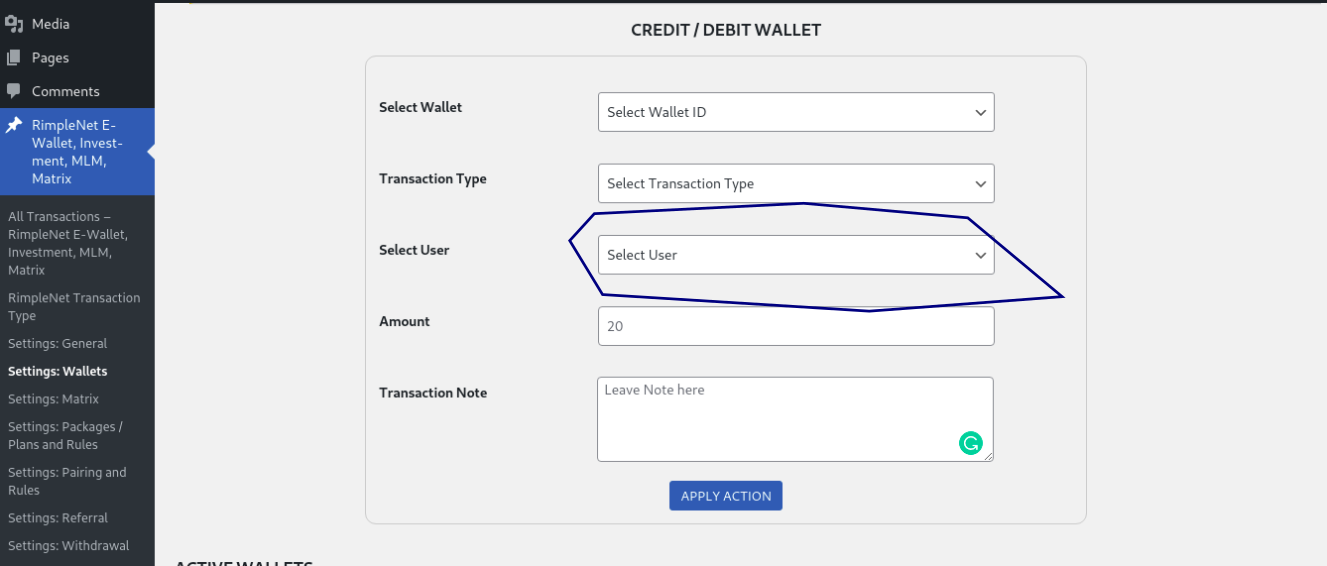
Step 4
Enter amount to credit or debit
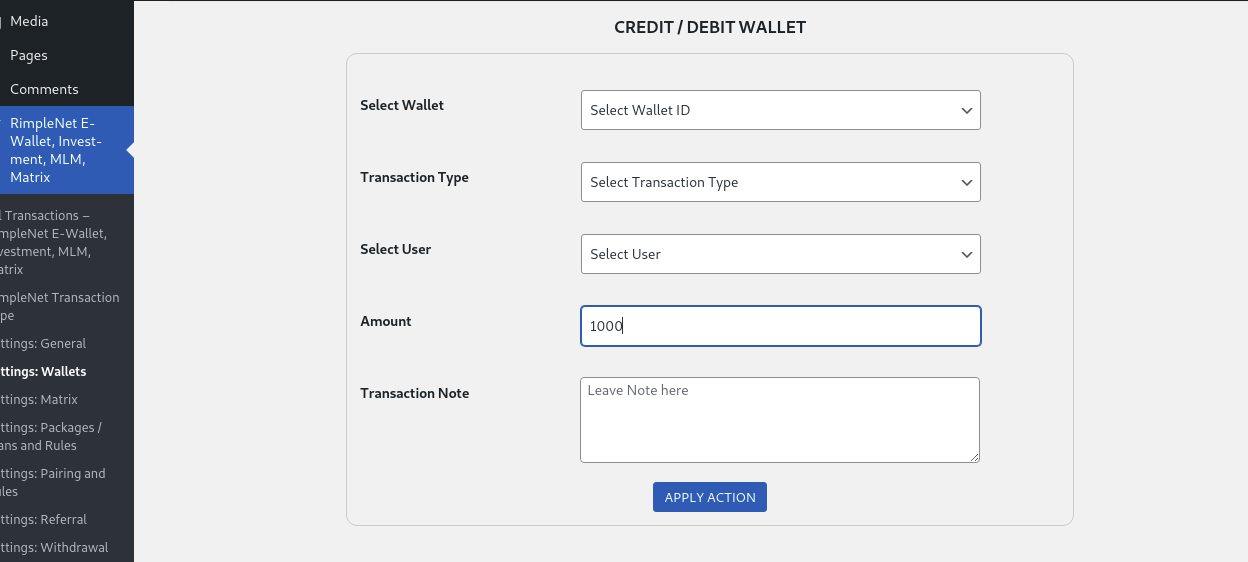
Step 5 (Optional)
Leave a not about the transaction.
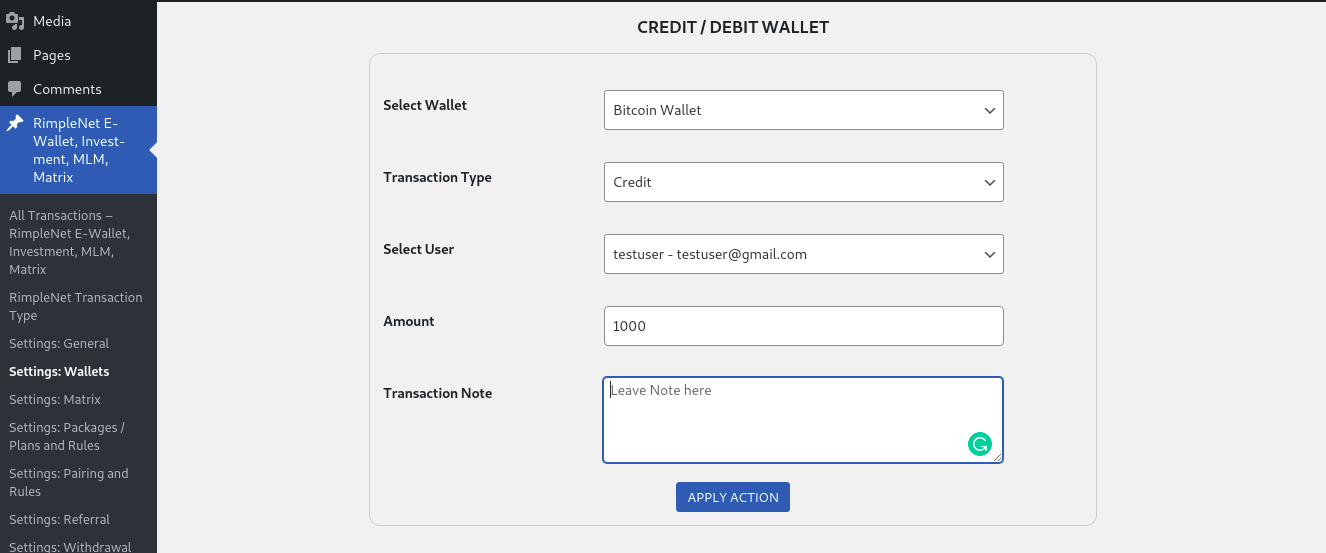
Step 6
Click Apply Transaction.
Make sure you verify the details entered before clicking on Apply Transaction.